Description
**IT Infrastructure for the Complete Beginner**
IT infrastructure refers to the combination of hardware, software, networks, and other resources required to run and manage IT services and solutions. It’s the foundation on which all digital operations and services depend. Understanding IT infrastructure is crucial for anyone entering the world of technology or working in fields that rely on digital systems.
Here’s a beginner-friendly breakdown of IT infrastructure:
### 1. **Hardware**
– **Servers**: Powerful computers that store, process, and manage data. They provide the backbone for websites, apps, and services.
– **Computers/Workstations**: End-user devices like desktops, laptops, or tablets used for day-to-day work.
– **Networking Equipment**: Routers, switches, and firewalls that connect devices within a network and allow them to communicate with each other or the internet.
– **Storage**: Devices that hold data, like hard drives (HDD), solid-state drives (SSD), or cloud storage solutions.
– **Data Centers**: Physical facilities that house servers and other equipment, ensuring data is stored, processed, and managed efficiently.
### 2. **Software**
– **Operating Systems**: The basic software that enables hardware to work. Examples include Windows, Linux, macOS for computers, and server operating systems like Windows Server, Linux Server, or Unix.
– **Middleware**: Software that acts as a bridge between different systems or applications, enabling communication and data exchange.
– **Applications**: Programs that perform specific tasks, like email clients, databases, or web servers (e.g., Apache, Nginx).
– **Security Software**: Tools like firewalls, antivirus, and encryption software that protect systems and data from unauthorized access and threats.
### 3. **Network**
– **Local Area Network (LAN)**: A network that connects computers and devices within a limited area, like an office or building.
– **Wide Area Network (WAN)**: A broader network that connects LANs across larger distances, like between cities or countries. The internet is the biggest example of a WAN.
– **Internet**: The global network that connects devices and allows them to communicate with each other, providing access to websites, services, and resources.
### 4. **Cloud Services**
– **Cloud Computing**: Refers to storing and processing data on servers managed by a third-party provider (like Amazon Web Services, Microsoft Azure, Google Cloud) rather than on local machines.
– **Cloud Storage**: Remote storage systems where you can store data (e.g., Dropbox, Google Drive).
– **Virtualization**: The creation of virtual (rather than physical) versions of servers or operating systems, which helps maximize hardware resources.
### 5. **Security**
– **Firewalls**: Software or hardware systems that monitor and control incoming and outgoing network traffic based on predefined security rules.
– **Encryption**: The process of converting data into a secure format that can only be read by those who have the decryption key, protecting it from unauthorized access.
– **Authentication and Authorization**: Security processes that ensure only authorized users have access to specific resources (e.g., passwords, two-factor authentication).
### 6. **Virtualization and Containers**
– **Virtual Machines (VMs)**: Software-based simulations of physical computers that allow multiple operating systems to run on a single machine.
– **Containers**: A lightweight way to package and deploy applications, ensuring they run consistently across various environments (e.g., Docker).
### 7. **Management and Monitoring**
– **Network Monitoring**: Tools that track the performance and health of your network, identifying potential issues before they become critical.
– **System Administration**: Involves configuring, managing, and maintaining servers, databases, and other IT resources.
– **Backup and Recovery**: Ensuring data is regularly backed up and can be recovered in case of failure or disaster.
### 8. **Communication Systems**
– **Email Systems**: Software like Microsoft Exchange or Gmail that allows communication within an organization or with external parties.
– **Collaboration Tools**: Software solutions (e.g., Slack, Microsoft Teams) that allow teams to work together remotely, sharing files, and communicating in real time.
– **Voice over IP (VoIP)**: Technology that allows voice communication over the internet rather than traditional phone lines (e.g., Skype, Zoom).
—
### Key Concepts in IT Infrastructure:
– **Scalability**: The ability of the IT infrastructure to grow or shrink as needed to meet demand. Cloud services are often highly scalable.
– **Redundancy**: Systems that have backup components to ensure continuous service in case of failure (e.g., backup servers, power supplies).
– **Uptime and Downtime**: Uptime refers to the time when systems are operational, while downtime is the period when they are unavailable. Reliable IT infrastructures aim for high uptime.
– **Disaster Recovery**: A plan for quickly restoring operations after an unexpected event like a server failure or cyberattack.
—
### Why IT Infrastructure is Important:
– **Business Continuity**: A well-designed infrastructure ensures that businesses can continue operating smoothly and respond to challenges.
– **Security**: IT infrastructure safeguards sensitive data, protects against cyber threats, and ensures compliance with legal regulations.
– **Efficiency and Collaboration**: It enables faster communication, seamless teamwork, and access to resources that increase productivity.
– **Cost Savings**: Using cloud infrastructure can reduce costs related to physical hardware and maintenance, while offering flexibility for scaling up or down.
—
### Final Thoughts:
For beginners, understanding IT infrastructure involves recognizing how various components (hardware, software, network) work together to support business functions and digital services. As technology advances, understanding IT infrastructure will help you adapt to new trends, whether it’s cloud adoption, cybersecurity, or emerging technologies like edge computing.
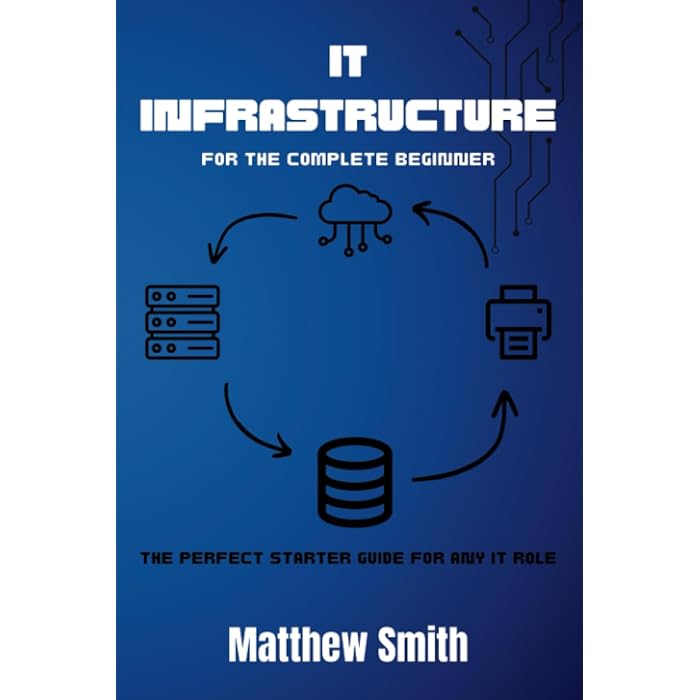
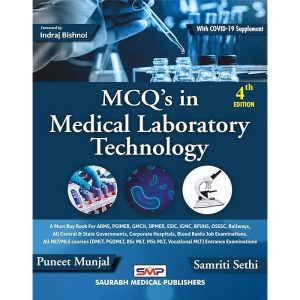
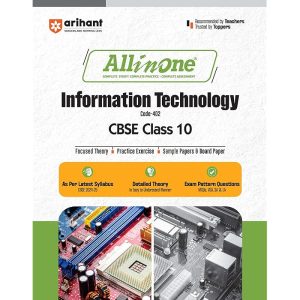
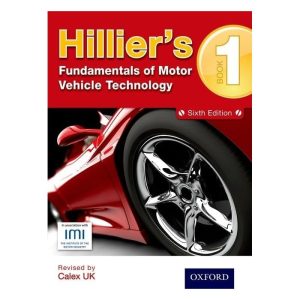
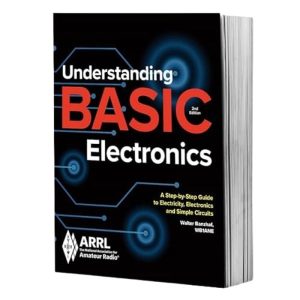
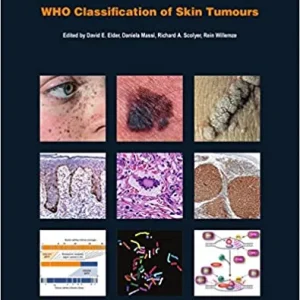
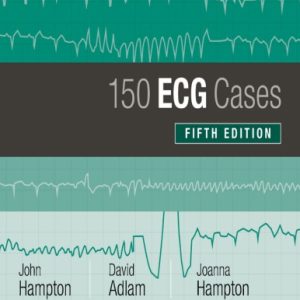
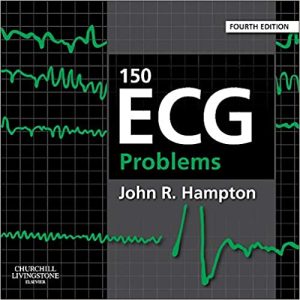
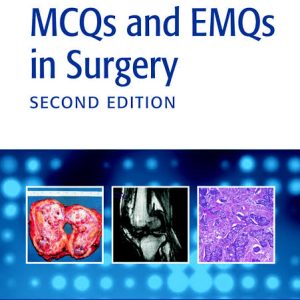
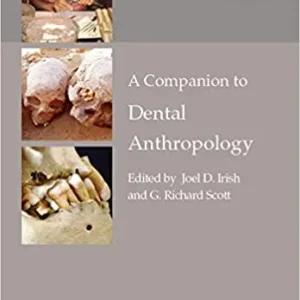
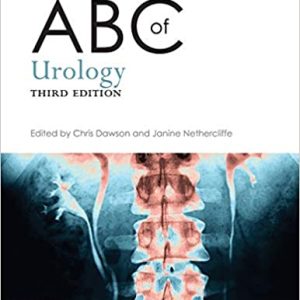
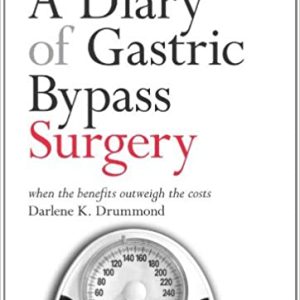
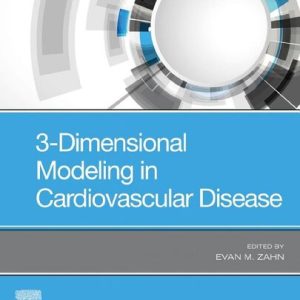
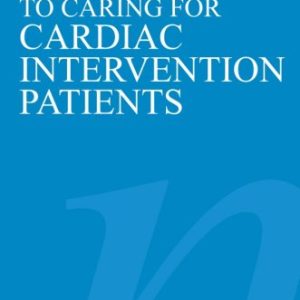
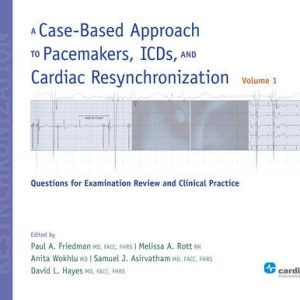
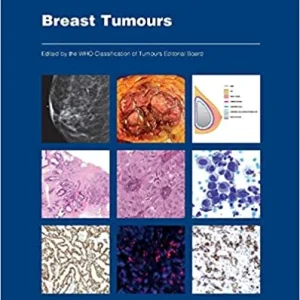
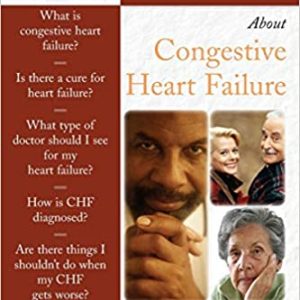
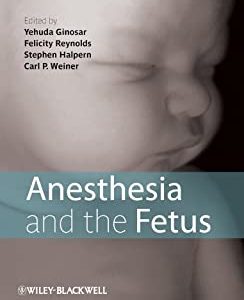
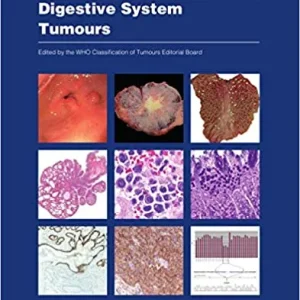
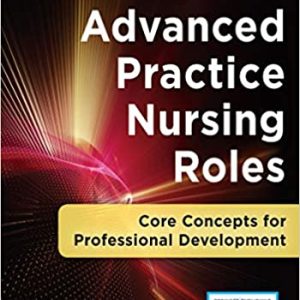
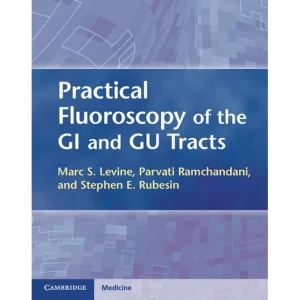
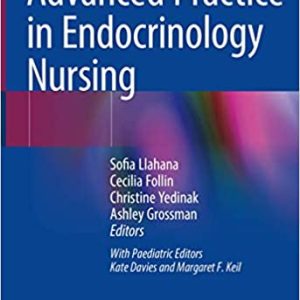
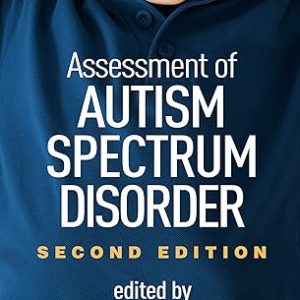
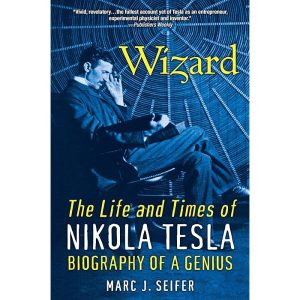
Reviews
There are no reviews yet.